Unleashing Creativity: Exploring the Power of Free AI Video Generators
Are you feeling the irresistible urge to embark on a fantastical journey that’ll take your imagination for a wild ride? In this era of tech wizardry, where artificial intelligence and video creation do the tango and open up a treasure chest of possibilities, it’s time to put on your adventurer’s fedora. Whether you’re a digital sorcerer, a marketing maestro, or simply a video aficionado with an itch for a sprinkle of fairy dust on your clips, behold! What you seek is none other than the mystical potion known as free AI video generators! As we prepare to set sail on this epic voyage through the enchanted woods of AI-powered video creation, we’ll unveil not one, not two, but a mind-boggling tenfold of magical programs, each more enchanting than the last. So, dust off your creative wands, dear readers, because we’re about to unlock the secrets of this mesmerizing realm like never before!
Top 10 Free AI Video Generators
- Deep Dream Generator
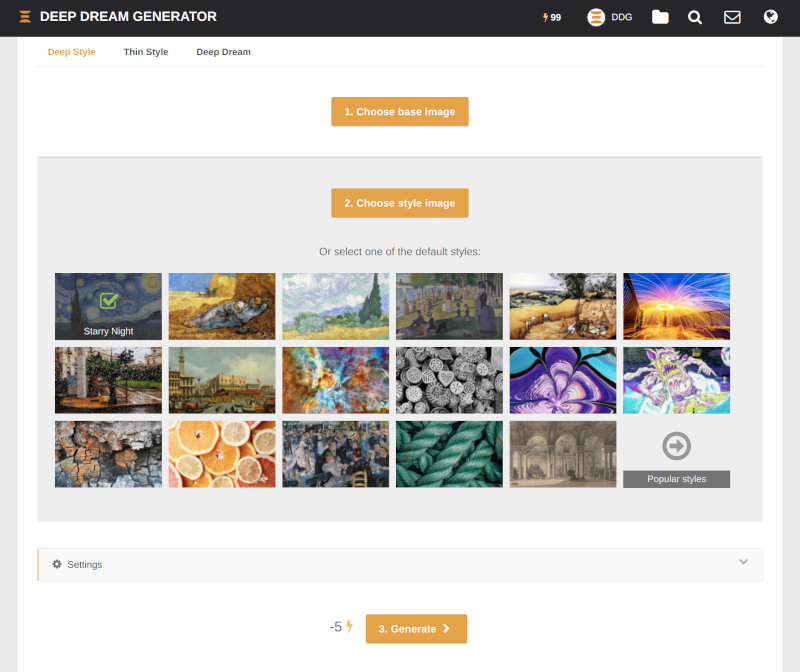
Unleash the surreal: Deep Dream Generator uses neural networks to transform your videos into dreamlike, psychedelic artworks. Perfect for artists and those looking to add an otherworldly touch to their videos.
Pros:
- Artistic Expression: Deep Dream Generator allows users to turn ordinary images and videos into stunning and surreal works of art. It provides a unique platform for artistic expression, making it a valuable tool for visual artists, photographers, and creatives looking to explore unconventional visual styles.
- Creativity Booster: This tool can inspire creativity by generating imaginative and unexpected results. It can spark new ideas and perspectives, offering a fresh approach to visual content creation. Many users find it exciting to experiment with the software and see what artistic creations emerge.
Cons:
- Limited Control: While the AI-driven transformations can be fascinating, they can also be unpredictable. Users may have limited control over the specific outcomes, making it challenging to achieve precise artistic results. This can be frustrating for those seeking specific visual effects.
- Overused Aesthetics: Deep Dream Generator has gained popularity, leading to some overused aesthetics in the artworks it produces. If not used creatively, it can lead to clichéd or repetitive results, making it important for artists to find ways to incorporate unique elements into their creations.
- Runway ML

Art meets AI: Runway ML combines artistry with artificial intelligence. It empowers creators to experiment with various AI models and create visually stunning videos, whether you’re into abstract art or digital design.
Pros:
- Unleash Your Inner Picasso: Runway ML is like a magic toolbox for creative minds. It’s a treasure chest filled with AI models and tools that can turn your digital canvas into a playground of artistic wonders. Whether you’re doodling, animating, or digitally sculpting, Runway ML is your ticket to a world where the limits of creativity cease to exist. Get ready to create visual masterpieces that would make the Mona Lisa do a double-take!
- Tech That’s a Breeze to Use: But wait, there’s more! Runway ML isn’t just for tech wizards. Its user-friendly interface is as easy to navigate as a kid’s coloring book. Whether you’re a seasoned artist or a newbie who’s still trying to figure out which end of the paintbrush to hold, Runway ML has got your back. No coding spells to learn, just pure creative freedom!
Cons:
- Cost: While Runway ML offers a free trial, the full range of features and models may require a subscription, which can be relatively expensive for individual users or small-scale creators. The cost of a subscription can be a significant drawback, particularly for those on a tight budget.
- Internet Dependency: Runway ML is primarily a cloud-based platform, which means it relies on an internet connection to access its features and models. This internet dependency can be limiting if you’re in an area with unreliable internet access or prefer to work offline.
- Lumen5
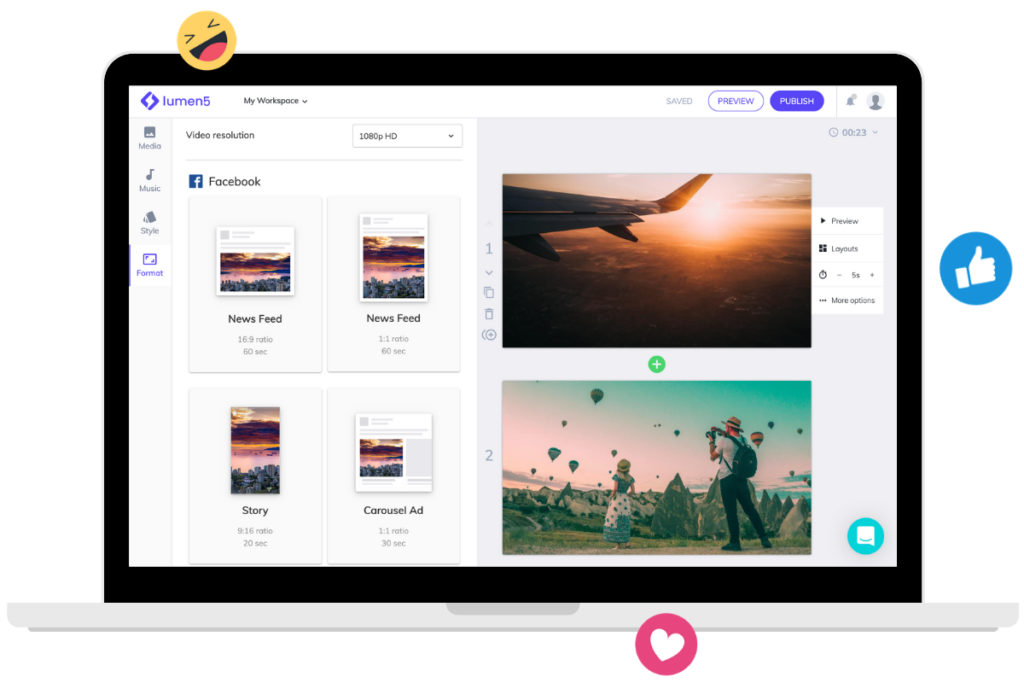
Words to visuals: Lumen5 is a fantastic tool for turning text content into engaging video presentations. It’s a game-changer for content marketers looking to repurpose blog posts and articles into compelling video content.
Pros:
- User-Friendly Interface: Lumen5 offers a user-friendly interface that makes it accessible to individuals with limited video editing experience. It’s intuitive, with a drag-and-drop editor that allows users to create videos quickly and easily.
- Text-to-Video Conversion: One of Lumen5’s standout features is its ability to transform text content, such as blog posts or articles, into engaging video presentations. This can save content creators a significant amount of time by automating the process of video creation from existing written content.
Cons:
- Limited Customization: While Lumen5 is user-friendly, it can be somewhat restrictive when it comes to customization. Users may find it challenging to make extensive modifications to the video’s design or layout, limiting their ability to create highly unique or branded content.
- Pricing Tiers: Lumen5 offers various pricing tiers, including a free plan, but some advanced features and functionalities are only available in the paid plans. This can be a drawback for users who require more advanced options and are on a tight budget.
- Wibbitz
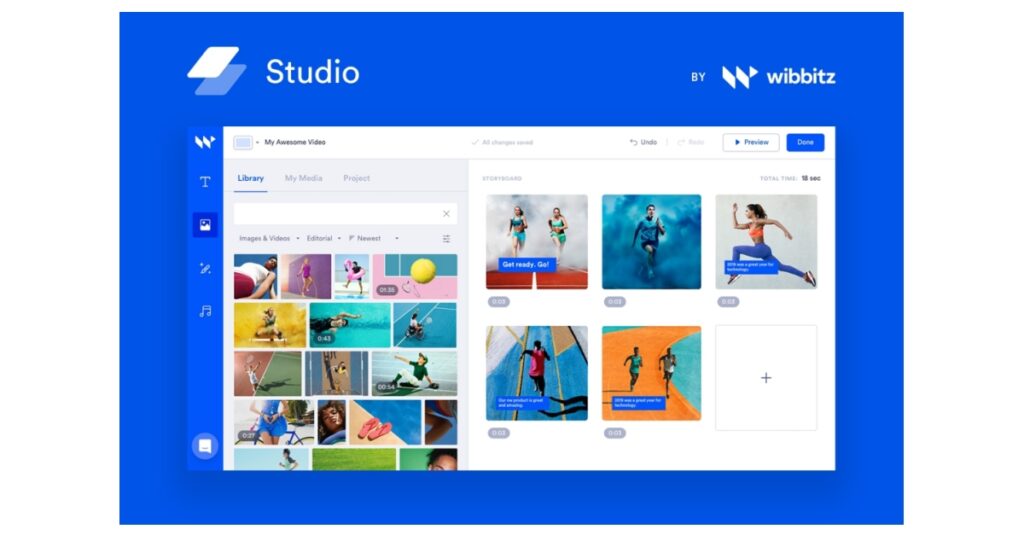
Newsflash: If you’re in the business of news or want to create professional-looking news-style videos, Wibbitz is your go-to AI video generator. It streamlines the process, allowing you to focus on content rather than complex editing.
Pros:
- User-Friendly Interface: One of the standout advantages of Wibbitz is its user-friendly interface. It’s designed with simplicity in mind, making it accessible to users with varying levels of technical expertise. You don’t need advanced video editing skills to create professional-looking videos. This ease of use can save you time and reduce the learning curve typically associated with video editing software.
- Efficient News-Style Video Creation: Wibbitz is particularly well-suited for news-style video production. It streamlines the process of converting text-based news articles into engaging video content. This is a valuable feature for media outlets and content creators who need to quickly produce news updates or summaries, enhancing their online presence and viewer engagement.
Cons:
- Template Dependency: Wibbitz heavily relies on templates to streamline video creation. While templates are convenient, they can lead to a lack of originality and creativity in your videos. If you require highly unique or branded content, you might find the template-based approach limiting in terms of design flexibility.
- Watermarked Free Version: While Wibbitz offers a free version, it often includes watermarks on the final videos. This watermark can be distracting and unprofessional, particularly if you’re using the platform for business or professional purposes. To remove the watermark and access more advanced features, you’ll need to subscribe to a paid plan, which may not align with everyone’s budget.
- Clipchamp
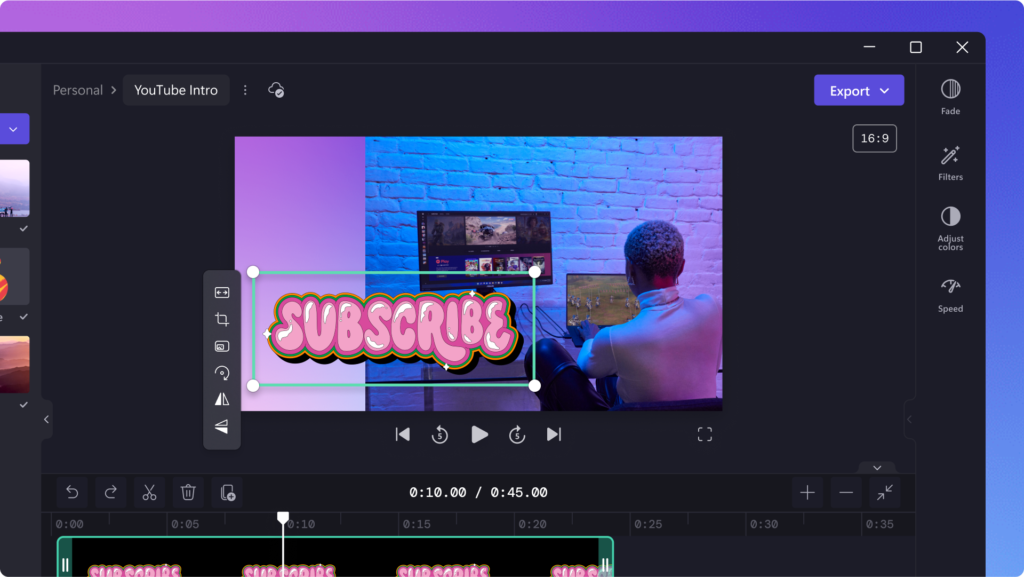
Video editing made easy: Clipchamp offers a seamless video editing experience. With AI-powered features like automatic text-to-speech and scene recognition, it’s perfect for quick and polished video creation.
Pros:
- User-Friendly Interface: Clipchamp is known for its user-friendly interface. It caters to both beginners and experienced video editors, making it accessible to a wide range of users. The drag-and-drop functionality, straightforward timeline, and intuitive editing tools make it easy to create videos without a steep learning curve.
- Cloud-Based Editing: One of the standout advantages of Clipchamp is its cloud-based editing capability. This means you can access your projects and work on them from any device with an internet connection. It eliminates the need for large software installations and allows for collaborative editing, making it convenient for teams working on video projects remotely.
Cons:
- Limited Advanced Features: While Clipchamp is excellent for basic video editing needs, it may fall short for those seeking advanced features and capabilities. It lacks some of the more advanced tools found in professional desktop video editing software, such as Adobe Premiere Pro or Final Cut Pro. Therefore, if you require complex editing or special effects, Clipchamp might not be the best choice.
- Watermark on Free Version: Clipchamp offers both free and paid versions. The free version, while functional, adds a watermark to exported videos. This watermark can be removed by upgrading to a paid subscription. If you’re using the free version for personal projects, this may not be an issue, but it can be a drawback for professional or commercial use where watermark-free videos are essential.
- Animaker
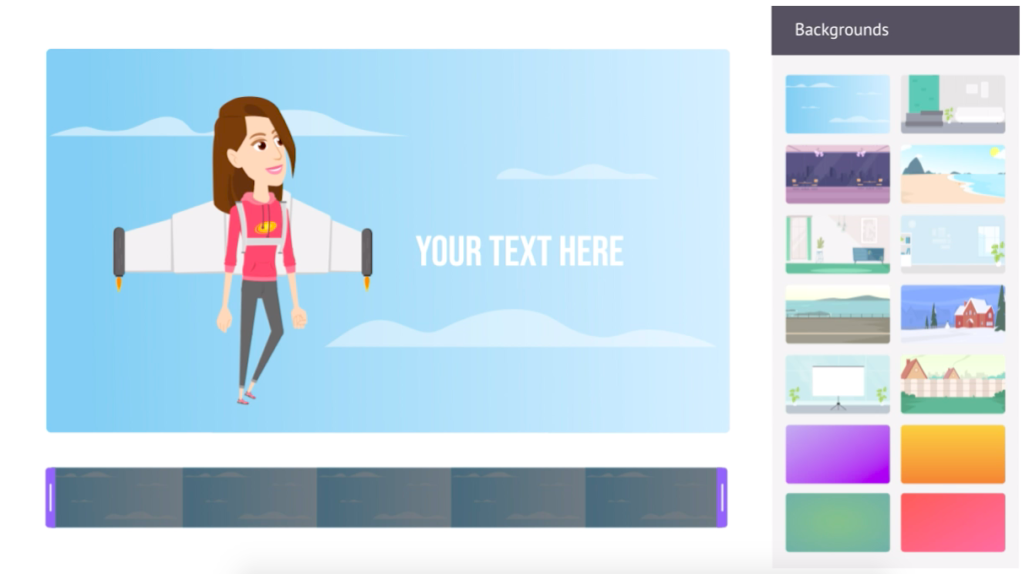
Animation for everyone: Animaker democratizes animation by making it accessible to all. Create captivating animated videos with ease, whether it’s for education, entertainment, or marketing.
Pros:
- User-Friendly Interface: Animaker boasts a user-friendly interface that is easy to navigate, making it accessible to users with varying levels of technical expertise. This simplicity allows users to quickly create animated videos without a steep learning curve.
- Wide Range of Templates and Customization: Animaker offers a diverse selection of templates and customization options, allowing users to tailor their animated videos to their specific needs. Whether you’re creating educational content, promotional videos, or entertainment, Animaker provides the flexibility to make your videos unique.
Cons:
- Limited Free Version: While Animaker does offer a free version, it comes with limitations, such as watermarked videos and reduced access to premium features. To unlock the full potential of Animaker, users may need to subscribe to a paid plan, which could be a drawback for those on a tight budget.
- Limited Advanced Features: While Animaker is suitable for creating basic animated videos, it may not have the advanced features and capabilities that some professional animators or video creators require. Users seeking highly complex animations or specialized effects may need to explore other software options.
- FlexClip
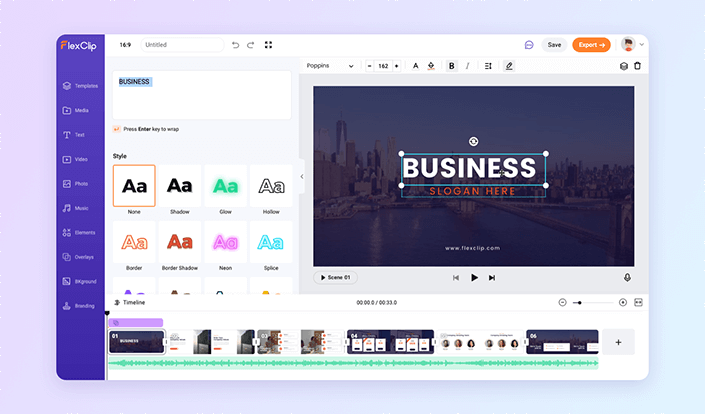
Flex your creative muscles: FlexClip offers a wide range of templates and customization options, making it a versatile choice for various video projects. It’s a user-friendly platform for crafting professional-looking videos.
Pros:
- User-Friendly Interface: FlexClip offers an intuitive and user-friendly interface that makes it accessible to individuals with varying levels of video editing experience. Even if you’re a beginner, you can quickly learn how to navigate the platform and create professional-looking videos.
- Wide Range of Templates: FlexClip provides a vast library of templates for different video types, including promotional videos, presentations, and more. These templates can significantly speed up the video creation process, allowing you to customize them to fit your brand or content needs.
Cons:
- Limited Advanced Features: While FlexClip is excellent for basic video editing needs, it may not be suitable for users who require advanced video editing features. If you need more complex video effects, transitions, or in-depth editing capabilities, you might find FlexClip’s options somewhat limited.
- Watermark on Free Plan: One of the limitations of FlexClip’s free plan is that it adds a watermark to your videos when you export them. To remove the watermark, you’ll need to subscribe to one of FlexClip’s paid plans, which may not be ideal for those on a tight budget.
- Kapwing

Collaborative creativity: Kapwing is not just an AI video generator; it’s also a collaborative platform. Invite team members to work together on video projects, making it an excellent choice for businesses and creative teams.
Pros:
- User-Friendly Interface: Kapwing is known for its intuitive and user-friendly interface. It doesn’t require users to download or install any software, making it accessible from any device with an internet connection. The drag-and-drop functionality, coupled with straightforward editing tools, ensures that even beginners can quickly get the hang of it.
- Collaborative Features: Kapwing offers collaborative editing capabilities, allowing multiple users to work on a video project simultaneously. This is particularly advantageous for teams or groups of creators who need to collaborate remotely. Users can share editing access via a link, making it easy to collectively edit and fine-tune videos in real-time.
Cons:
- Watermark on Free Version: One of the notable drawbacks of the free version of Kapwing is the presence of a watermark on the final video output. While the platform is free to use, users will need to upgrade to a paid subscription to remove the watermark. This can be a limitation for those looking for completely watermark-free videos without a subscription.
- Limited Advanced Features: While Kapwing is excellent for basic video editing tasks and quick projects, it may fall short in terms of more advanced editing features. Users seeking advanced video effects, in-depth color correction, or complex animations may find Kapwing lacking compared to professional desktop video editing software.
- Promo

Business boost: Promo is designed specifically for businesses looking to create marketing videos that convert. With its vast library of video templates, you can easily create promotional content tailored to your brand.
Pros:
- Extensive Template Library: Promo offers a vast library of professionally designed video templates for various purposes, including marketing, promotions, and social media. This extensive collection simplifies the video creation process, making it accessible to individuals with limited design skills.
- Easy-to-Use Platform: Promo is known for its user-friendly interface, making it suitable for beginners and non-tech-savvy users. The platform’s drag-and-drop editor, intuitive controls, and pre-set animations allow users to create engaging videos quickly without a steep learning curve.
Cons:
- Subscription Pricing: While Promo offers a free trial, its subscription pricing can be relatively expensive for users on a tight budget, especially when compared to some other free or lower-cost video editing tools. This can be a drawback for individuals and small businesses with limited resources.
- Limited Customization: While Promo simplifies video creation, it may not offer the level of customization and creative freedom that some advanced users or professional video editors require. Users seeking highly personalized or complex video projects may find Promo’s features somewhat limiting.
- Veed.io
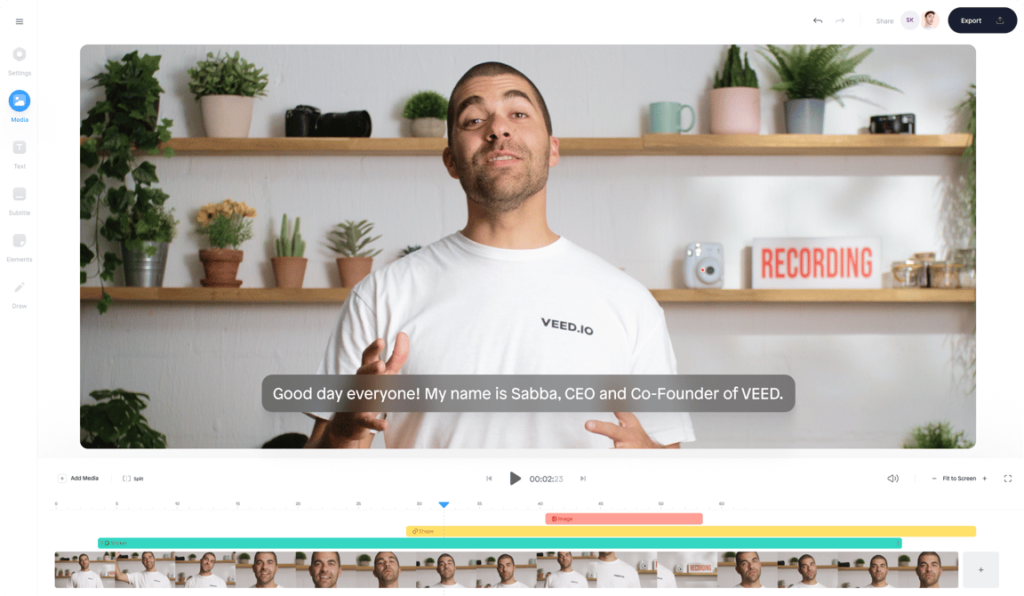
Online editing made simple: Veed.io simplifies the video editing process. Its AI-powered tools, such as automatic subtitles and video trimming, make it an excellent choice for content creators looking for efficiency.
Pros:
- User-Friendly Interface: Veed.io is known for its intuitive and user-friendly interface. It’s designed to be accessible to individuals with varying levels of video editing experience. This makes it an excellent choice for beginners who may not be familiar with complex video editing software.
- Online Collaboration: Veed.io offers collaborative features, allowing multiple team members to work together on video projects in real-time. This can be especially beneficial for businesses and creative teams who need to collaborate on video content, making the workflow smoother and more efficient.
Cons:
- Limited Advanced Editing Features: While Veed.io is great for basic video editing needs, it may lack some advanced editing features that professional video editors require. If you need complex video effects, advanced color correction, or in-depth audio editing, you may find Veed.io’s capabilities limited.
- Export Watermark in Free Version: In the free version of Veed.io, videos exported from the platform may include a watermark. This watermark can be removed by subscribing to a paid plan. If you’re using the free version for casual editing, the watermark may be a drawback.
The Future of Creativity
As we wrap up our exploration of free AI video generators, it’s clear that the future of creativity is bright. These tools empower individuals and businesses to bring their visions to life with unprecedented ease and efficiency. Whether you’re an aspiring filmmaker, a content marketer, or an artist, AI video generators are your allies in the quest for creative excellence.
So, are you ready to unleash your creativity? Dive into the world of free AI video generators and discover the endless possibilities that await. Embrace the future of creativity, where imagination knows no bounds, and innovation is just a click away. Your creative journey begins now, and the possibilities are limited only by your imagination.

Since 2019, Sabrina has been sharing her expertise as the author of three online courses, making photography and videography accessible to all, regardless of age or talent. Her blog, moonlight3d, serves as a hub for connecting with her audience, offering valuable tips on software, videography, and personal experiences. Feel free to reach out to Sabrina for insights and guidance on your creative journey through photography and videography.
