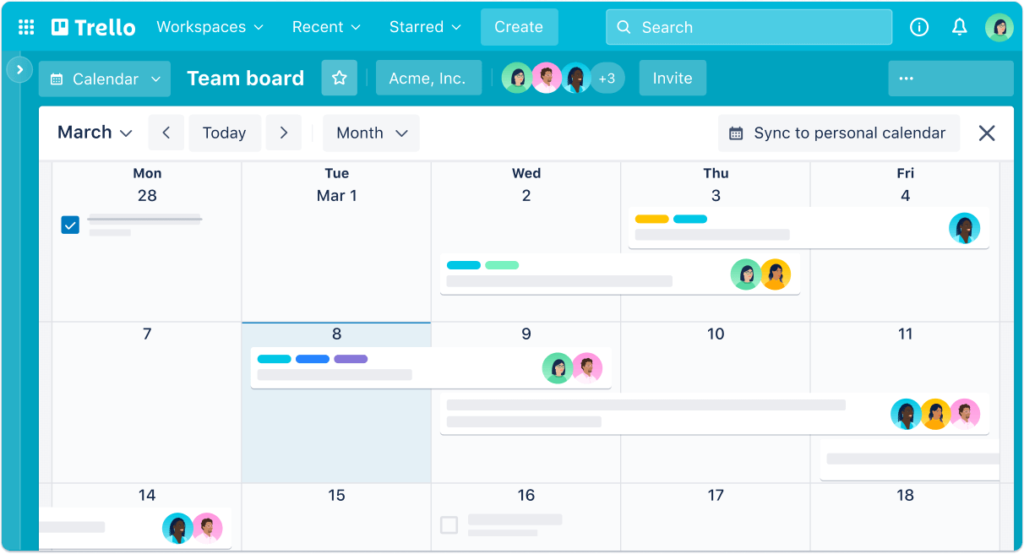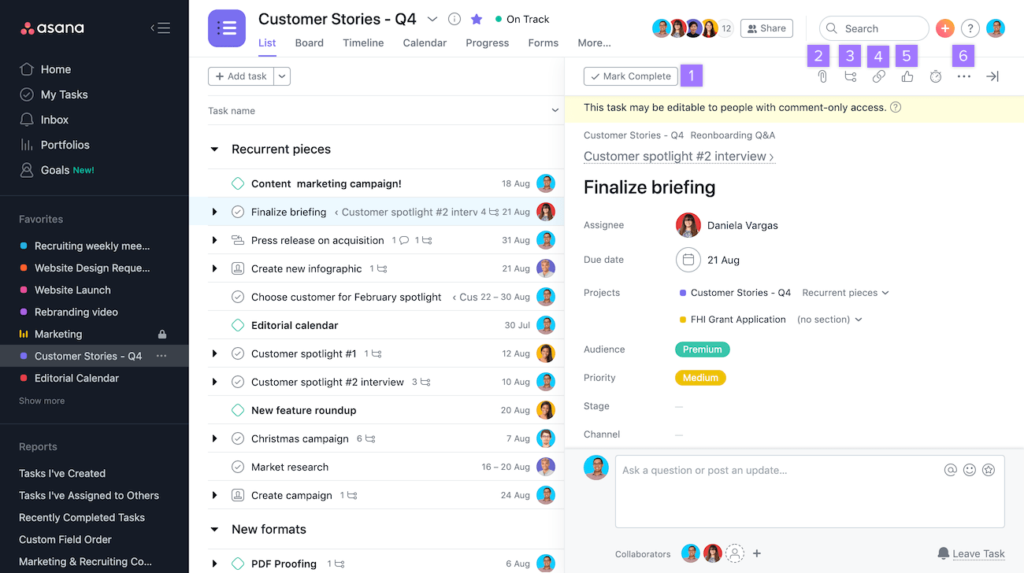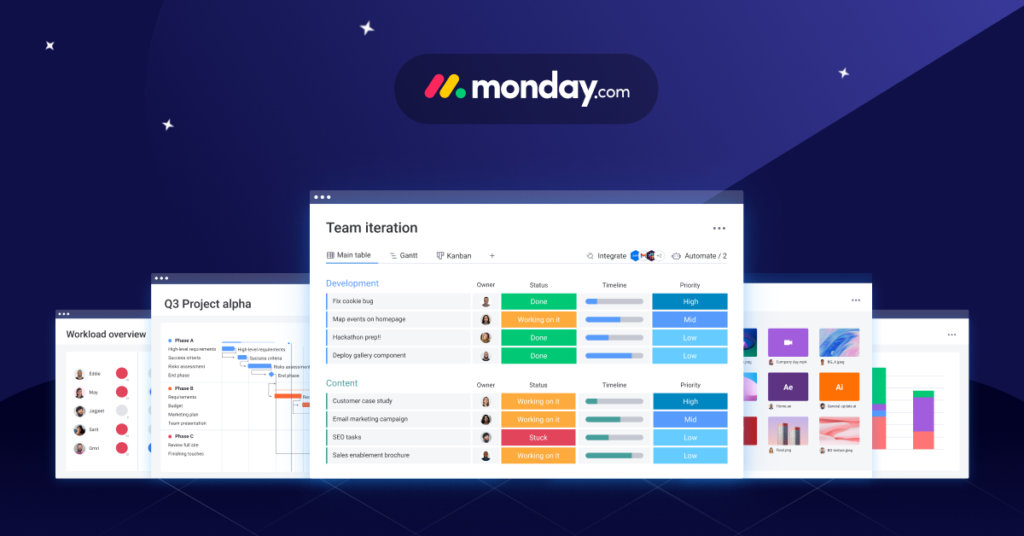Deciding Between Trello and Asana: Which Platform is Ideal for Your Team?
Are you drowning in a sea of tasks, deadlines, and project details? Do you find yourself desperately needing a lifeline to help you stay organized and keep your team on track? Well, you’re in luck because today, we’re diving deep into the world of project management tools, specifically comparing Asana, Trello, and even throwing Monday.com into the mix. It’s like choosing the perfect superhero to join your team of productivity warriors!
In this article, we’ll be your trusty sidekick, guiding you through the pros and cons of each platform. Whether you’re a small startup, a bustling agency, or a well-established corporation, we’ll help you decide which tool suits your needs like a glove. So, strap on your utility belt, and let’s get ready to explore the exciting world of project management software.
The Battle of Titans: Asana vs. Trello vs. Monday.com
Before we dive into the nitty-gritty details, let’s set the stage by introducing our contenders: Asana, Trello, and Monday.com. These tools are like the heavyweight champions of project management, each with its unique strengths and weaknesses.
Asana: The Task Master
Asana is the wise old sage of project management tools. Founded by former Facebook co-founder Dustin Moskovitz and software engineer Justin Rosenstein, it’s been around since 2008, making it one of the veterans in the field. Asana focuses on task and project management, helping teams to plan, organize, and track their work with precision.
Trello: The Visual Virtuoso
If Asana is the wise old sage, Trello is the cool, creative cousin. Launched in 2011, it quickly gained popularity for its visual approach to project management. Trello uses boards, lists, and cards to help you organize tasks in a way that’s easy to understand at a glance. It’s like having your project laid out on a virtual corkboard.
Monday.com: The All-in-One Wonder
Monday.com, formerly known as “dapulse,” burst onto the scene in 2012 with the aim of simplifying work for teams. It’s like the Swiss Army knife of project management tools, offering a wide range of customizable features to suit different team needs. Whether you’re tracking tasks, managing workflows, or even planning your company’s next holiday party, Monday.com claims it can do it all.
Now that you’ve met the contenders, let’s get down to the epic showdown and see which platform emerges as the ultimate champion for your team’s needs.
Round 1: Ease of Use and Onboarding
The First Date: Trello
Let’s start with Trello, the cool kid on the block known for its visual appeal and simple, card-based interface. Trello is like that charming coffee shop around the corner where you instantly feel at home. The moment you sign up, you’re greeted with a clean, inviting dashboard, and creating your first project board is as easy as ordering your favorite latte.
Pros:
- User-Friendly Interface: Trello’s drag-and-drop interface is a breeze to use. It’s like organizing your tasks on a digital whiteboard. Even team members who aren’t tech-savvy can quickly grasp how to use it.
- Visual Task Management: Trello’s boards, lists, and cards make it easy to see the big picture while focusing on the details. You can customize boards to match your workflow, helping you stay organized.
- Flexibility: Trello is incredibly versatile. Whether you’re managing a software development project, planning an event, or organizing your personal to-dos, Trello adapts to your needs.
- Integration Options: Trello plays well with others. It offers a wide range of integrations with popular apps like Slack, Google Drive, and Dropbox, allowing you to streamline your workflow.
- Free Tier: Trello offers a free plan that provides essential features for small teams and personal use. This is a great way to test the waters before committing to a paid plan.
- Mobile Accessibility: Trello’s mobile app ensures you can manage your tasks on the go. It’s available for both iOS and Android, keeping you connected wherever you are.
Cons:
- Limited Automation: While Trello is highly customizable, its automation features are somewhat limited compared to other project management tools like Asana or Monday.com. You can automate basic actions, but advanced automation may require third-party integrations.
- Complex Projects: Managing complex projects with multiple dependencies can become challenging in Trello. It’s better suited for simpler tasks and projects.
- Learning Curve for Advanced Features: While Trello’s basic features are easy to pick up, mastering some of the more advanced features may take time and effort.
- Lack of Time Tracking: Trello lacks native time tracking functionality. If you require precise time tracking for billing or project analysis, you may need to integrate a third-party time tracking tool.
- Limited Reporting: Trello’s reporting capabilities are not as robust as those of some competitors. If in-depth analytics and reporting are crucial to your project management, you might find Trello lacking.
- Scaling Challenges: Trello may struggle to scale efficiently for larger organizations or projects with thousands of tasks. While it’s great for small to medium-sized teams, it might not be the best fit for enterprises.
Love at First Sight: Asana
Next up, we have Asana, the suave project management platform that’s designed to cater to teams of all sizes. Signing up for Asana feels like stepping into a modern art gallery—you’re surrounded by elegant features and possibilities.
Pros:
- Intuitive Interface: Asana boasts a user-friendly and intuitive interface that allows even beginners to quickly get started with minimal training.
- Task and Project Management: Asana excels in managing tasks and projects of all sizes. You can break down projects into tasks, set due dates, assign responsibilities, and track progress effortlessly.
- Team Collaboration: With features like comments, file attachments, and task dependencies, Asana promotes seamless collaboration among team members, making it easier to stay in sync.
- Customization: Asana offers a high degree of customization, allowing you to tailor workflows, projects, and task lists to suit your team’s specific needs.
- Integration: It integrates seamlessly with a wide range of third-party apps, including Google Workspace, Slack, and Zoom, enhancing productivity by centralizing your work tools.
- Automation: Asana’s automation features can save you countless hours by automating repetitive tasks and notifications.
- Mobile Accessibility: You can manage your projects and tasks on the go with Asana’s mobile app, ensuring you stay productive regardless of your location.
Cons:
- Learning Curve: While Asana is relatively user-friendly, mastering all of its features can take time, especially for less tech-savvy team members.
- Pricing: Asana’s free version has limitations, and the premium plans can be costly for small businesses or startups with tight budgets.
- Complexity for Simple Tasks: Some users find that Asana’s robust features can be overkill for small, straightforward projects, leading to unnecessary complexity.
- Lack of Time Tracking: Asana doesn’t include built-in time tracking, which can be a drawback for teams that require precise time monitoring for billing or efficiency purposes.
- Limited Reporting: While Asana provides basic reporting features, it may fall short for teams that need in-depth analytics and reporting capabilities.
- Email Overload: Depending on settings, users may receive a high volume of email notifications, which can be overwhelming if not managed properly.
- No Built-in Chat: Unlike some competing tools, Asana does not offer a built-in chat feature, which means teams may need to rely on external chat apps for real-time communication.
Monday.com: The Wild Card
Last but not least, we have Monday.com, the wildcard in this showdown. Signing up for Monday.com is like attending a circus—you’re not quite sure what to expect, but you know it’s going to be exciting.
Pros:
- Intuitive User Interface: Monday.com boasts a user-friendly interface that’s easy for team members of all technical levels to navigate. Its drag-and-drop functionality allows for quick task management, making it a breeze to get started.
- Customizable Workflows: One of Monday.com’s standout features is its highly customizable nature. You can design workflows tailored to your team’s unique needs, allowing you to adapt the platform to your specific project management requirements.
- Versatile Templates: The platform offers a wide range of templates designed for various industries and project types. Whether you’re in marketing, development, or HR, Monday.com has a template to kickstart your projects.
- Integration Galore: Monday.com plays well with others. It offers seamless integrations with popular tools like Slack, Trello, and Google Workspace, allowing you to centralize your work in one place.
- Automation Superpowers: Automations in Monday.com can help streamline repetitive tasks and notifications. For example, you can set up automatic reminders for upcoming deadlines, reducing the risk of missing important dates.
- Real-time Collaboration: Collaboration is at the heart of Monday.com. Team members can easily comment, share files, and communicate within the platform, ensuring everyone stays on the same page.
Cons:
- Pricing Can Be Steep: While Monday.com offers a 14-day free trial, its pricing tiers can be on the higher side, especially for small businesses or startups with limited budgets. As your team grows, so does the cost.
- Learning Curve for Advanced Features: While the basics are easy to grasp, some of Monday.com’s more advanced features may require a steeper learning curve. Users might need some time to unlock the full potential of the platform.
- Overwhelming Customization: While customization is a strength, it can also be a weakness. Over-customization might lead to a cluttered workspace, making it harder to focus on what truly matters.
- Limited Free Plan: Monday.com’s free plan is relatively limited compared to competitors like Trello. If you’re looking for a robust free option, you might find the restrictions frustrating.
- Mobile App Needs Improvement: Some users have reported that the mobile app lacks certain functionalities present in the web version. Depending on your team’s mobile usage, this could be a drawback.
- Resource Management Challenges: Managing resources, such as team members’ workload or project dependencies, can be more complex in Monday.com compared to dedicated resource management tools.
Round 1 Winner: Trello – Easy as Pie
In this round, Trello emerges as the winner in terms of ease of use and onboarding. Its visual approach and simplicity make it a hit among teams looking for a quick and painless setup process.
Round 2: Task and Project Management
Asana: The Task Whisperer
Asana’s bread and butter are task management and project planning. It’s like having a personal assistant who never forgets your deadlines. You can create tasks, assign them to team members, set due dates, and even add dependencies to ensure everything flows smoothly.
What Makes Asana Stand Out?
Imagine this: you have a team working on a complex project with multiple moving parts. Deadlines are looming like ominous storm clouds, and communication is crucial. This is where Asana swoops in like a superhero, capes flowing in the wind.
- Intuitive Interface: Asana’s user-friendly interface is a breath of fresh air. You don’t need a Ph.D. in software engineering to figure it out. Tasks, projects, and timelines are neatly organized, making it a breeze to navigate.
- Customizable Workflows: One size does not fit all, and Asana knows it. You can tailor your workflows to match your team’s unique processes. Whether you’re managing a marketing campaign, launching a product, or planning an event, Asana adapts to your needs like a chameleon changing colors.
- Task Dependencies: Ever tried building a house from the roof down? Probably not, because it doesn’t make sense. Asana gets that too. You can set task dependencies to ensure that one task can’t start until another is completed. It’s like building your project from the ground up, ensuring a solid foundation.
Why Teams Love Asana
Picture this: you’re on a video call with your team, discussing the latest project updates. With Asana, you can all be on the same page, literally.
- Real-time Collaboration: No more endless email threads or WhatsApp groups drowning in memes. Asana allows real-time collaboration on tasks and projects. You can comment, attach files, and tag team members to keep the conversation relevant and on point.
- Clear Accountability: The “Who’s Responsible?” game ends with Asana. Each task has an assigned owner, leaving no room for confusion. You know exactly who’s responsible for what, reducing finger-pointing and promoting ownership.
- Bird’s Eye View: Asana provides a panoramic view of your projects. You can see timelines, deadlines, and progress at a glance. It’s like having a drone that hovers over your projects, giving you a clear perspective.
Asana also offers project timelines, so you can see how all the pieces fit together. It’s like having a roadmap for your entire project, complete with traffic updates to avoid bottlenecks.
Trello: The Kanban King
Trello’s strength lies in its Kanban boards. If you’re a fan of agile project management or just love visualizing your tasks, you’ll find Trello irresistible. Move cards from one list to another to track progress, and add labels, due dates, and attachments to keep everything organized.
The Kanban Concept
To understand Trello’s prowess, let’s first dive into the concept of Kanban. Imagine a virtual whiteboard divided into columns, each representing a stage of your project. Tasks are represented as cards, and you move these cards from one column to another as they progress. This simple yet powerful visual system provides a clear overview of your project’s status.
Trello embraces this concept wholeheartedly, making it easy to create and customize boards, lists, and cards. Whether you’re planning a marketing campaign, organizing a product launch, or managing your personal to-do list, Trello’s Kanban boards can adapt to your needs.
Visual Bliss
One of Trello’s standout features is its ability to turn mundane tasks into visually appealing cards. Each card can have descriptions, due dates, attachments, and even labels. Need to add a checklist of sub-tasks? Trello’s got you covered. It’s like turning your to-do list into an art project.
Imagine you’re planning a team retreat, and you have a card titled “Team-building Activities.” Within that card, you can add a checklist of activities, assign team members, attach location maps, and set due dates for each activity. It’s like having a digital Swiss Army knife for project management.
Collaboration Made Easy
In the world of modern teamwork, collaboration is key, and Trello understands that. You can invite team members to your boards, assign tasks to specific individuals, and even add comments for discussions. Plus, Trello integrates seamlessly with various third-party apps like Slack, Google Drive, and Dropbox, enhancing your collaboration capabilities.
Let’s say you’re working on a design project, and your designer just uploaded a new draft to Google Drive. With Trello, you can link that document directly to the project card, making it easily accessible to everyone involved. No more digging through endless email threads or chat histories.
Flexibility Galore
One of Trello’s strengths is its adaptability. Whether your team follows the agile methodology, Scrum, or simply prefers a straightforward to-do list, Trello can accommodate your workflow. You can create boards for different projects, departments, or even personal tasks. The power to customize is in your hands.
Imagine you’re managing a software development team. You can create a board for each sprint, with columns representing “To Do,” “In Progress,” “Testing,” and “Done.” As tasks progress, you move them along the columns, providing a clear view of your sprint’s status.
Trello’s simplicity shines here, making it a go-to choice for teams that value flexibility and creativity in their workflow.
Monday.com: The Swiss Army Knife
Monday.com doesn’t just stop at task management; it goes beyond with features like automations, time tracking, and integrations. It’s like having a toolbox with every tool imaginable, from hammers to laser levels. This makes it a versatile choice for teams with complex processes.
Do you need a tool that’s more versatile than a Swiss Army knife, or are you looking for something straightforward?
However, this versatility can be a double-edged sword. Teams looking for a straightforward task management solution might find Monday.com’s abundance of features overwhelming.
Round 2 Winner: Asana – Task Mastery at Its Finest
In this round, Asana takes the crown for its exceptional task and project management capabilities. It’s like having a task whisperer in your corner, ensuring that everything runs smoothly and on schedule.
Round 3: Collaboration and Communication
Asana: Teamwork Makes the Dream Work
Asana excels at fostering collaboration within teams. You can leave comments on tasks, attach files, and have discussions right within the platform. It’s like having a virtual office where you can chat with your coworkers while you work on your tasks.
Ever wished you could have a water cooler chat without leaving your desk? Asana’s got you covered.
Asana also offers team and project conversations, which act like virtual meeting rooms for your discussions, ensuring that everyone is on the same page.
Trello: Collaborate with Cards
Trello promotes collaboration through its cards. You can comment, add attachments, and even mention team members to get their attention. It’s like passing notes in class, but in a productive and organized way.
Remember the days of passing secret notes in class? Trello brings back the nostalgia, minus the detention.
However, for more in-depth discussions, you might find Trello’s comment system a bit limited compared to Asana’s dedicated conversation spaces.
Monday.com: Communication Hub
Monday.com offers a range of communication tools, including a built-in chat feature and a dashboard for tracking team updates. It’s like having a dedicated communication hub where you can chat, share, and stay informed.
Are you looking for a platform that’s not just for task management but also for team communication? Monday.com has it all.
Teams that value seamless communication alongside task management will appreciate Monday.com’s comprehensive approach.
Round 3 Winner: Monday.com – All-in-One Communication and Collaboration
In this round, Monday.com takes the lead for its robust communication and collaboration features. It’s like having a virtual water cooler, chat room, and team update board all rolled into one.
Round 4: Integrations and Automation
Asana: Integration Wizard
Asana offers a wide range of integrations with popular tools like Google Workspace, Slack, and Salesforce. It’s like having a magic wand that connects all your favorite apps and services, streamlining your workflow.
Want to automate your tasks and connect all your tools seamlessly? Asana’s integration wizard is at your service.
Additionally, Asana provides automation features that can help you eliminate repetitive tasks and keep your projects on track.
Trello: Power-Ups Galore
Trello offers “Power-Ups,” which are integrations that add extra functionality to your boards. It’s like upgrading your superhero suit with gadgets and gizmos. With Power-Ups, you can connect Trello to services like Evernote, GitHub, and Dropbox.
Are you a fan of superheroes with cool gadgets? Trello’s Power-Ups will make you feel like Batman.
While Trello doesn’t have the same extensive list of integrations as Asana, it provides enough flexibility for most teams.
Monday.com: Automation Arsenal
Monday.com boasts an impressive automation arsenal, allowing you to create custom automations to fit your workflow. It’s like having a robot assistant that handles all the tedious tasks for you.
Do you dream of a world where repetitive tasks vanish? Monday.com’s automation arsenal makes it a reality.
If your team relies heavily on automation to streamline processes, Monday.com’s extensive capabilities could be a game-changer.
Round 4 Winner: Monday.com – The Automation Maestro
In this round, Monday.com takes the crown for its powerful automation capabilities. It’s like having a team of robots that can handle all your repetitive tasks, leaving you free to focus on the important stuff.
Round 5: Pricing and Value
Asana: Free, Premium, and Business Plans
Asana offers a free plan with basic features, making it accessible for smaller teams. However, if you need more advanced features like timeline view and custom fields, you’ll want to explore their Premium and Business plans, which come with a monthly per-user fee.
Are you on a tight budget, or are you willing to invest in premium features to boost your team’s productivity? Asana has options for both.
Trello: Free and Business Class
Trello also offers a free plan, which is often sufficient for smaller teams with straightforward needs. For more advanced features like unlimited Power-Ups and enhanced security, you can upgrade to Trello’s Business Class, which comes with a per-user monthly fee.
Do you prefer the flexibility of a free plan, or are you ready to level up with premium features? Trello caters to both preferences.
Monday.com: Pricing Tiers
Monday.com’s pricing structure is a bit more complex, with multiple tiers based on the features and user count. It starts with a basic plan and goes up to the Enterprise plan, which is customizable to fit the needs of larger organizations.
Is your team small and agile or a corporate juggernaut? Monday.com offers a pricing tier for everyone.
Round 5 Winner: Trello – Budget-Friendly and Feature-Packed
In this round, Trello takes the prize for its combination of free accessibility and value-packed premium options. It’s like getting a delicious meal at a food truck that caters to both your wallet and taste buds.
The Showdown: Which Platform Should You Choose?
Now that we’ve gone through the rounds, it’s time to declare a winner. But remember, the “best” platform depends on your team’s unique needs and preferences.
- If you value simplicity, visual organization, and a quick onboarding process, Trello is your superhero of choice.
- If you require robust task and project management features with a gentle learning curve, Asana is here to save the day.
- If you need an all-in-one solution with comprehensive communication and collaboration tools, along with powerful automation capabilities, Monday.com is your go-to superhero team.
So, which platform will you choose to join your team of productivity warriors? It’s time to put on your cape and make the decision that best suits your team’s needs!

Since 2019, Sabrina has been sharing her expertise as the author of three online courses, making photography and videography accessible to all, regardless of age or talent. Her blog, moonlight3d, serves as a hub for connecting with her audience, offering valuable tips on software, videography, and personal experiences. Feel free to reach out to Sabrina for insights and guidance on your creative journey through photography and videography.