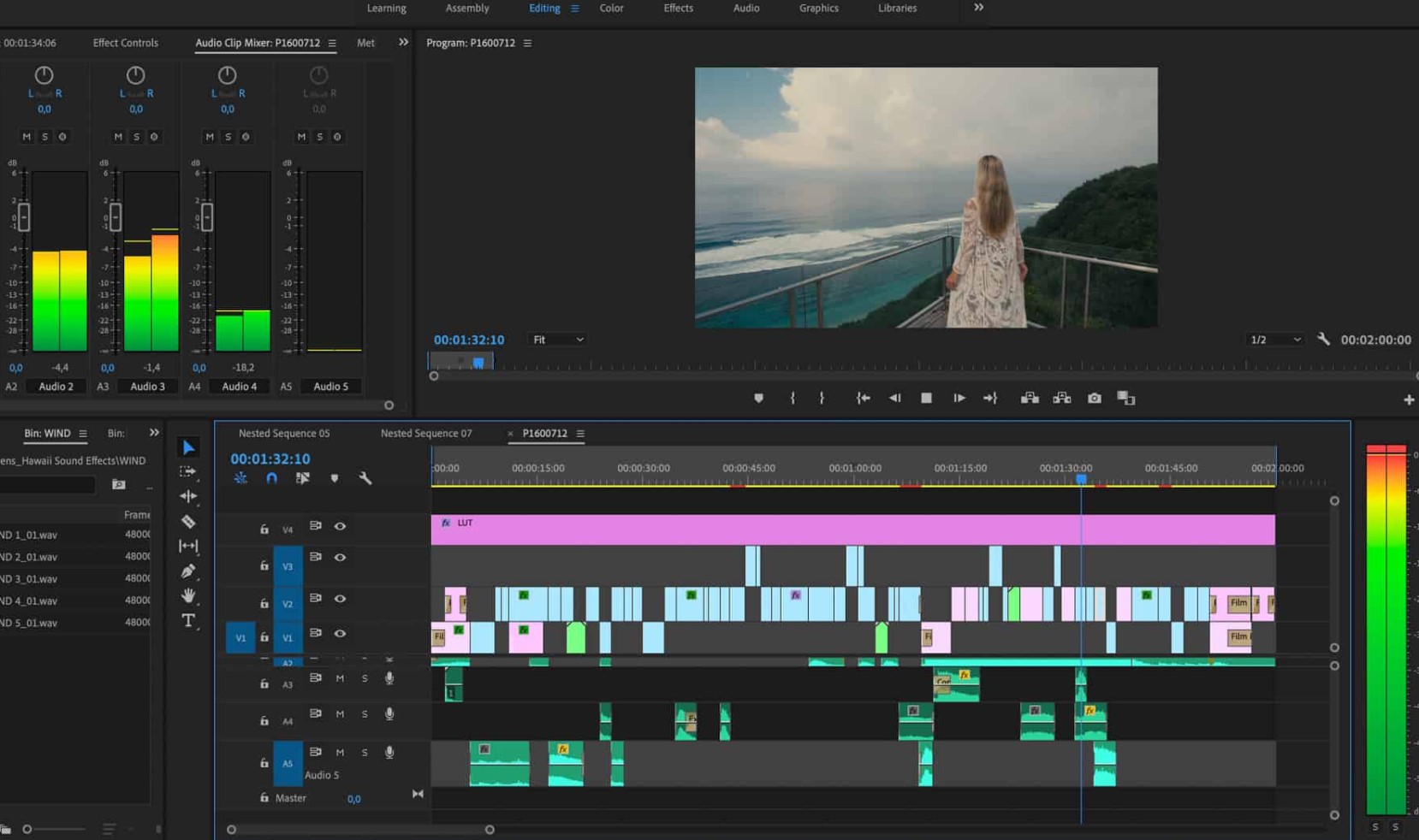Enhance Your Videos with These 3 Tips for Adding Sound
When it comes to video production, sound is often an overlooked aspect. Many creators focus primarily on the visual elements and neglect the audio component. However, incorporating high-quality sound can greatly enhance the overall impact of your videos. Whether it’s background music, sound effects, or voiceovers, each element contributes to the emotional and aesthetic appeal of your content.
Importance of Sound in Videos
- Capturing High-Quality Audio
Before we delve into the various tips for adding sound, it’s essential to address the importance of capturing high-quality audio during the filming process. No matter how impressive your visuals are, poor audio quality can significantly diminish the viewer’s experience. Invest in a good microphone and ensure that you record audio in a controlled environment, minimizing background noise and echoes.
- Creating a Sound Design
In addition to clean and clear dialogue or narration, creating a sound design can elevate your videos to new heights. A well-crafted sound design involves selecting and layering different audio elements to create a rich and immersive sonic experience. This could include ambient sounds, foley effects, and music. Consider the mood and tone of your video and select audio elements that complement and enhance the visuals.
Tips for Adding Sound to Videos
- Selecting the Right Music
Music has the power to evoke emotions and set the tone for your video. Choose music that aligns with the message and ambiance you want to convey. Consider the genre, tempo, and instrumentation that best suit the visuals. There are numerous websites and platforms where you can find royalty-free music that can be used in your videos without infringing on copyright.
- Using Sound Effects
Sound effects are a fantastic way to add depth and realism to your videos. Whether it’s footsteps, door slams, or nature sounds, incorporating appropriate sound effects can enhance the overall viewing experience. You can find a wide range of sound effects libraries online or even create your own by recording specific sounds. Ensure that the sound effects are synchronized accurately with the corresponding visuals for maximum impact.
- Recording Voiceovers
Voiceovers can be incredibly effective in providing additional information, guiding the narrative, or adding a personal touch to your videos. Invest in a quality microphone and record your voiceovers in a quiet environment to achieve professional-sounding results. Experiment with different vocal styles and tones to find the one that best fits your video’s style and purpose.
- Balancing Audio Levels
Maintaining balanced audio levels is crucial to avoid discrepancies in volume that can distract or irritate viewers. Ensure that the dialogue, music, and sound effects blend harmoniously without overpowering one another. Use audio editing software to adjust the levels and create a cohesive audio mix. Pay attention to the peaks and valleys in the audio waveform to prevent any unwanted distortion.
Enhancing Sound with Editing
When it comes to enhancing the sound of your videos, editing plays a crucial role. By utilizing various editing techniques, you can take your audio quality to the next level. Here are some tips for enhancing sound with editing:
- Removing Background Noise: Background noise can be a distraction and detract from the overall quality of your videos. To remove background noise, you can use audio editing software that offers noise reduction tools. These tools analyze the audio and help you eliminate unwanted sounds such as hums, hisses, or ambient noise. By reducing background noise, you can create a cleaner and more professional audio experience for your viewers.
- Adjusting Audio Levels: Maintaining balanced audio levels is essential to ensure a pleasant listening experience. Use audio editing software to adjust the volume levels of different audio elements in your videos. Make sure that the dialogue, music, and sound effects are well-balanced and blend harmoniously. Pay attention to the peaks and valleys in the audio waveform to avoid any distortion or sudden jumps in volume.
- Adding Audio Transitions: Smooth transitions between audio segments can greatly improve the flow and cohesiveness of your videos. One common technique is to use fade-ins and fade-outs. A fade-in gradually increases the volume of the audio, while a fade-out decreases it. These transitions can be used to introduce or conclude music or sound effects, creating a more polished and professional result. Additionally, crossfades can be employed to seamlessly blend different audio elements together, preventing abrupt cuts and creating a smooth listening experience.
- Using Equalization (EQ): Equalization is a powerful tool that allows you to adjust the frequency balance of your audio. With EQ, you can enhance specific frequencies or remove unwanted ones. For example, if your dialogue sounds muffled, you can use EQ to boost the clarity of the vocal frequencies. Conversely, if certain frequencies are causing harshness or unwanted resonances, you can attenuate them. Experimenting with EQ settings can help you achieve a more balanced and pleasing sound.
- Applying Audio Effects: Audio effects can add depth and creativity to your videos. There are various effects you can apply, such as reverb, delay, or modulation effects. Reverb can create a sense of space, making your audio sound as if it’s in a specific environment. Delay adds echoes and repetitions, while modulation effects like chorus or flanger can produce interesting spatial and tonal variations. However, use audio effects sparingly and purposefully, ensuring they enhance rather than overpower your audio.
By utilizing these editing techniques, you can significantly enhance the sound quality of your videos. Remember to remove background noise, balance audio levels, apply smooth transitions, use equalization effectively, and experiment with audio effects. Each of these steps contributes to creating a more professional and engaging audio experience for your viewers.
Sound is a vital component of video production, and by implementing the tips and techniques discussed in this article, you can enhance the impact and quality of your videos. Remember to capture high-quality audio during filming, create a thoughtful sound design, and leverage the power of music, sound effects, and voiceovers. Additionally, take advantage of audio editing tools to refine and polish your sound. By paying attention to the details of sound, you can create videos that captivate and engage your audience on a whole new level.
FAQs
- Q: Can I use any music in my videos? A: It’s important to use music that you have the rights to or that is royalty-free. Using copyrighted music without permission can lead to legal issues.
- Q: How can I reduce background noise in my videos? A: You can use audio editing software to remove or reduce background noise. There are various tools and techniques available for noise reduction.
- Q: Where can I find sound effects for my videos? A: There are several websites and platforms that offer sound effects libraries, both free and paid. Some popular options include Freesound.org and Epidemic Sound.
- Q: What microphone should I use for recording voiceovers? A: A condenser microphone is often preferred for recording voiceovers due to its clarity and sensitivity. USB microphones are also a popular choice for their ease of use.
- Q: How can I ensure balanced audio levels in my videos? A: Use audio editing software to adjust the volume levels of different audio elements. Pay attention to peaks and valleys in the audio waveform to avoid distortion and maintain a balanced mix.

Since 2019, Sabrina has been sharing her expertise as the author of three online courses, making photography and videography accessible to all, regardless of age or talent. Her blog, moonlight3d, serves as a hub for connecting with her audience, offering valuable tips on software, videography, and personal experiences. Feel free to reach out to Sabrina for insights and guidance on your creative journey through photography and videography.