10 Great Video Editing Software Solutions
Are you a content creator, filmmaker, or vlogger looking to take your videos to the next level? Video editing software is the magic wand that can transform raw footage into captivating masterpieces. With so many options available, it can be overwhelming to choose the right one for your needs. Fear not, as we have compiled a list of 10 top-notch video editing software solutions that will bring out the Spielberg in you!
1. Adobe Premiere Pro – The Industry Standard
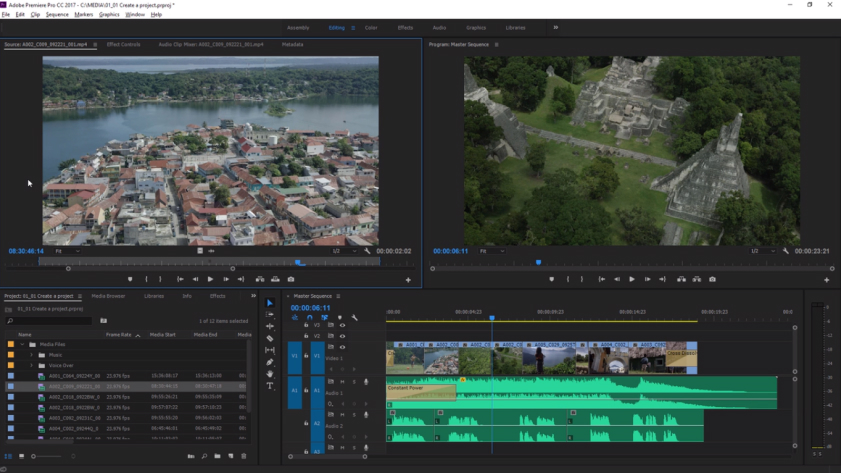
When it comes to professional video editing, Adobe Premiere Pro reigns supreme. This powerhouse software is a favorite among Hollywood editors and YouTube sensations alike. Its intuitive interface and comprehensive toolset make it suitable for beginners and seasoned professionals. With Adobe Premiere Pro, you can edit footage from multiple cameras, add stunning visual effects, and even work seamlessly with other Adobe products like After Effects and Photoshop.
Features:
- Intuitive Interface: Navigating the Uncharted Waters. The first thing you’ll notice about Adobe Premiere Pro is its user-friendly interface. The layout is designed to facilitate smooth navigation and streamline your editing process. Whether you’re a seasoned pro or a beginner, the software’s simplicity ensures that you can dive right into editing without getting lost in the technical labyrinth.
- Seamless Multi-Camera Editing: Capturing Every Angle. Have you ever wondered how filmmakers create those jaw-dropping multi-angle scenes? With Adobe Premiere Pro, you can effortlessly sync multiple camera angles and seamlessly switch between them. This feature is a game-changer for creators seeking to add dynamism and excitement to their videos.
- Creative Visual Effects: Elevating Your Storytelling. Visual effects have the power to transport your audience to new dimensions, enhancing your storytelling prowess. Adobe Premiere Pro offers an array of built-in visual effects, making it simple to add magic to your videos. From dazzling explosions to subtle color grading, the possibilities are endless.
2. Final Cut Pro X – The Mac Marvel

If you’re a proud owner of a Mac, Final Cut Pro X should be your go-to video editing software. Apple’s brainchild, this software offers a sleek and efficient editing experience, leveraging the power of macOS. The magnetic timeline feature ensures your clips align perfectly, saving you time and effort. Final Cut Pro X boasts a user-friendly interface while offering advanced tools like color grading and 360-degree video editing.
Features:
- Magnetic Timeline: Embracing Seamless Editing. Say goodbye to the hassle of managing tracks and syncing clips. With Final Cut Pro X’s magnetic timeline, your clips automatically snap into place, ensuring a clutter-free and smooth editing experience. As you rearrange, trim, and delete clips, the magnetic timeline keeps everything in sync, making complex edits a breeze.
- Library Management: Staying Organized Like a Pro. Are you tired of digging through a mountain of files to find the right clip? Fear not! Final Cut Pro X’s Library feature allows you to organize your media files, projects, and even external files with ease. Keep your work in a tidy and efficient manner, giving you more time to focus on the creative process.
- Powerful Media Organization: Navigating the Ocean of Assets. Finding the perfect shot from a sea of clips is no longer an arduous task. Final Cut Pro X boasts a robust media organization system that lets you tag, rate, and keyword your media files. Quickly locate your favorite clips or those hidden gems that you thought were lost in the depths of your library.
3. DaVinci Resolve – The Colorist’s Dream
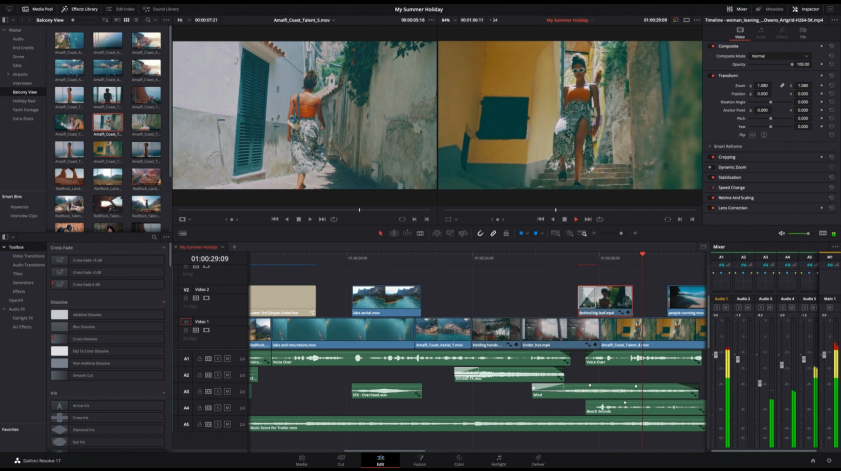
If color correction is your thing, then DaVinci Resolve is the software for you. Originally designed for color grading in the film industry, this software has evolved into a full-fledged video editing platform. Whether you’re working on a Hollywood blockbuster or a personal vlog, DaVinci Resolve offers high-end color grading and correction tools. Its advanced features may take some time to master, but the results are well worth the effort.
Features:
- Revolutionary Color Grading Tools: Painting Your World with Hues. Color grading is an art that breathes life into your videos, setting the mood and tone for your storytelling. DaVinci Resolve is renowned for its industry-leading color grading capabilities, empowering you to manipulate colors with incredible precision. From subtle adjustments to bold cinematic looks, DaVinci Resolve gives you the power to paint your world with hues that leave a lasting impression.
- Fusion Visual Effects: Adding Visual Magic to Your Videos. Ever wondered how Hollywood movies create those jaw-dropping visual effects? DaVinci Resolve’s Fusion feature is the secret behind many of those awe-inspiring moments. With Fusion, you can seamlessly integrate visual effects, motion graphics, and animated titles into your videos. The possibilities are limitless, allowing you to transform ordinary footage into extraordinary visual spectacles.
- Cutting-Edge Editing Tools: Crafting Seamless Stories. Editing is the backbone of any video project, and DaVinci Resolve’s editing tools are designed to provide a seamless and efficient workflow. Its intuitive interface makes it easy to assemble your clips, trim frames, and create captivating transitions. Whether you’re crafting a feature film or a snappy social media clip, DaVinci Resolve equips you with the tools to tell your story with finesse.
4. iMovie – The Apple Entry Point
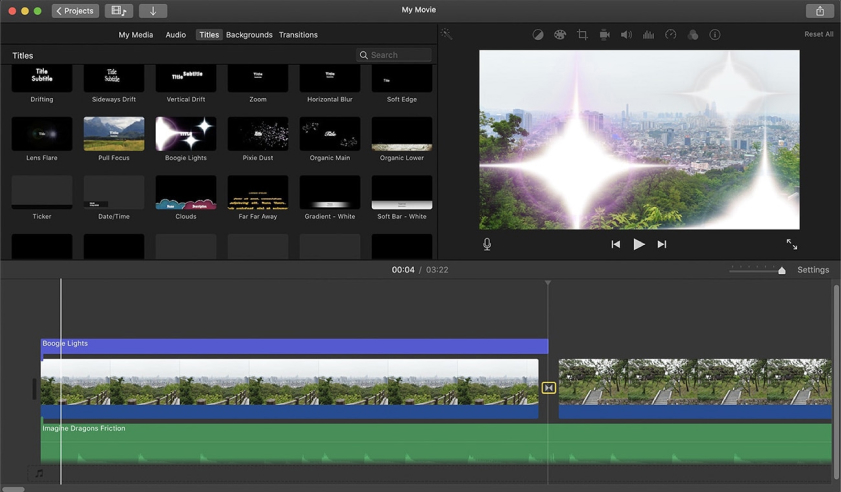
If you’re new to video editing and seeking a simple yet effective solution, look no further than iMovie. Pre-installed on macOS and iOS devices, iMovie is perfect for beginners and casual video editors. Despite its user-friendly interface, iMovie packs a punch with features like 4K editing, green screen effects, and intuitive audio controls.
Features:
- High-Quality Templates: Elevating Your Creations. Are you yearning for polished videos without having to spend hours editing? iMovie’s built-in templates are your secret weapon. Choose from a range of professionally designed themes, and watch your video transform with stunning titles, transitions, and even credits. With these templates, your videos will look like they were crafted by a seasoned pro.
- 4K Editing: Embracing the Power of Ultra-High Definition. In the era of ultra-high definition, iMovie keeps up with the times. The software supports 4K video editing, allowing you to work with stunningly crisp and detailed footage. From breathtaking travel vlogs to cinematic short films, iMovie ensures your videos shine in all their high-definition glory.
- Powerful Audio Editing: Crafting a Symphony for the Ears. A great video is not complete without exceptional audio. iMovie’s audio editing tools give you the power to adjust volume, add sound effects, and even incorporate a musical score. With these tools at your fingertips, you can create an auditory experience that complements your visuals and leaves a lasting impact on your audience.
5. HitFilm Express – The Budget-Friendly VFX Powerhouse
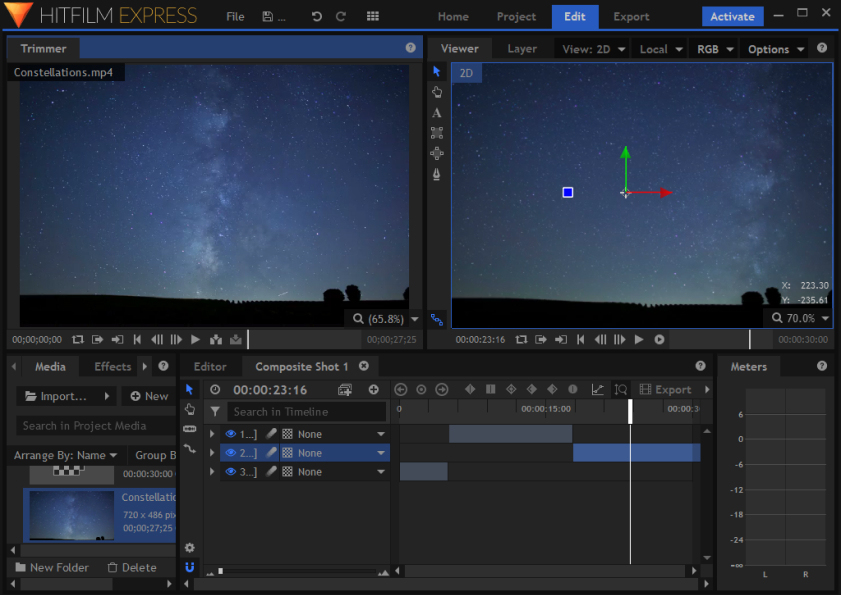
Are you an aspiring filmmaker on a tight budget? HitFilm Express might be your knight in shining armor. This free video editing software offers an impressive array of visual effects and compositing tools that can give your videos a professional touch without breaking the bank. From creating sci-fi laser blasts to realistic explosions, HitFilm Express empowers your creativity.
Features:
- Stunning Visual Effects: Lights, Camera, Action! Lights, camera, and…action-packed visual effects! HitFilm Express is renowned for its vast library of special effects, including explosions, gunfire, and even lightsabers! Ever dreamt of creating your own superhero fight scenes or alien invasions? HitFilm Express brings your fantasies to life with professional-grade visual effects.
- Compositing Wizardry: Mix and Match Your Worlds. Have you ever wondered how filmmakers blend real-world footage with fantastical elements seamlessly? With HitFilm Express, you can become a compositing wizard! The software’s advanced compositing tools allow you to combine multiple layers, images, and videos to create stunning visual masterpieces.
- Particle Simulator: Sprinkle Some Magic. Want to add some magic to your videos? HitFilm Express’s particle simulator lets you create mesmerizing particle effects like smoke, fire, and sparks. Whether you’re crafting a dramatic explosion or a whimsical fairy dust trail, the particle simulator is your ticket to spellbinding visuals.
6. Sony Vegas Pro – The All-Rounder

If versatility is what you seek, Sony Vegas Pro won’t disappoint. This software caters to both video editing and audio production needs, making it an all-in-one solution for content creators. Sony Vegas Pro boasts a user-friendly interface with powerful features like multi-camera editing, customizable transitions, and real-time multi-track audio editing.
Features:
- Powerful Editing Tools: Crafting Your Vision with PrecisionAre you ready to turn your raw footage into a cinematic masterpiece? Sony Vegas Pro offers an arsenal of editing tools that allow you to slice, trim, and arrange your clips with precision. Seamlessly merge scenes, add stunning transitions, and polish your videos to perfection. With these powerful tools at your disposal, your creative vision can take flight.
- Multi-Camera Editing: Capturing Every Angle of the Action. Have you ever wondered how directors create those epic multi-angle scenes in movies and TV shows? With Sony Vegas Pro’s multi-camera editing feature, you can effortlessly sync footage from multiple cameras, giving you the freedom to switch between angles and capture every thrilling moment. From live events to action-packed sequences, multi-camera editing ensures your videos are dynamic and engaging.
- High-Quality Visual Effects: Elevating Your Storytelling. Immerse your audience in a world of visual wonders with Sony Vegas Pro’s high-quality visual effects. From jaw-dropping explosions to mesmerizing particle simulations, the software empowers you to add depth and excitement to your videos. Elevate your storytelling by blending reality with the fantastical and leave your viewers spellbound.
7. Filmora – The Beginner’s Buddy
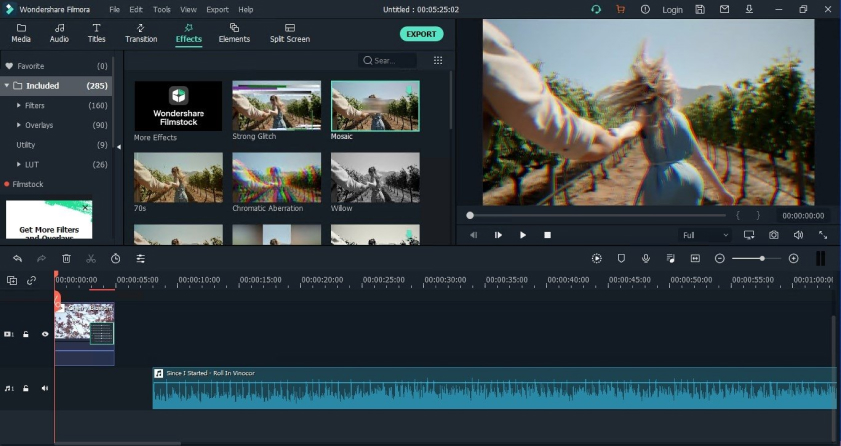
Filmora is the perfect video editing software for beginners who want to create eye-catching videos without a steep learning curve. It offers an easy-to-navigate interface with drag-and-drop functionality, making it a breeze to assemble your clips and add stylish effects. With a wide range of built-in templates, Filmora lets you add a professional touch to your videos with minimal effort.
Features:
- Green Screen Effects: Unleashing Your Imagination. Ever wanted to transport your subjects to exotic locations or fantasy worlds? Filmora’s green screen effects make it possible! Easily remove green backgrounds and replace them with any backdrop you desire. Whether you’re creating a news report from a far-off land or traveling through time, the possibilities are endless.
- 4K Editing Support: Embracing the Ultra-High Definition Era. The world of video is constantly evolving, and Filmora keeps up with the latest trends. The software supports 4K video editing, allowing you to work with stunningly detailed footage. Embrace the ultra-high-definition era and showcase your videos in brilliant clarity.
- One-Click Video Stabilization: Smoothing Out the Action. Shaky footage can be a challenge, but Filmora comes to the rescue with its one-click video stabilization feature. Smooth out those bumpy shots and turn them into seamless, professional clips. Say goodbye to shaky videos, and hello to smooth, cinematic sequences.
8. Lightworks – The Oscar-Winning Editor

If you aspire to join the ranks of Oscar-winning editors, Lightworks can be your stepping stone. This professional-grade video editing software has been used in the post-production of several award-winning movies. With an impressive list of accolades under its belt, Lightworks offers robust features and is widely regarded as one of the most powerful editing tools.
Features:
- Precision Editing: Crafting Your Story with Finesse. Crafting a compelling story requires precision, and Lightworks delivers just that. With its advanced editing tools and frame-accurate timeline, you have complete control over every aspect of your footage. Trim, split, and arrange your clips with finesse, ensuring that your narrative flows seamlessly. Ready to turn your raw footage into a captivating story?
- Real-Time Effects: Seeing Your Vision Come to Life. Ever wondered how filmmakers achieve those stunning visual effects? With Lightworks’ real-time effects, you can see your vision come to life instantly. Apply filters, color correction, and transitions in real-time, saving you hours of rendering time. It’s like having a magic wand for your creative ideas!
- Multicam Editing: Capturing Every Angle of the Action. Are you filming multi-camera projects, events, or interviews? Lightworks’ multicam editing feature lets you sync multiple camera angles effortlessly. Now, you can switch between angles with just a few clicks, capturing every thrilling moment from different perspectives. Who said you can’t be in multiple places at once?
9. Blender – The 3D Video Editing Virtuoso

Blender is a unique video editing software that also doubles as a 3D animation suite. While it may have a steeper learning curve, it’s worth the effort for those seeking to venture into the realm of 3D video editing. With Blender, you can create stunning visual effects, animations, and even design your own 3D models to integrate seamlessly into your videos.
Features:
- Versatile 3D Modeling: Sculpting Your Imagination. Blender is the ultimate playground for 3D modeling, allowing you to sculpt your imagination into virtual reality. From creating intricate characters for games to designing architectural masterpieces, Blender’s versatile modeling tools offer endless possibilities. Can you imagine bringing fantastical creatures to life, or even designing your dream home in the digital realm?
- Fluid Simulation and VFX: Making Waves in the Visual World. Ever wanted to create realistic water simulations or mesmerizing visual effects? Blender’s fluid simulation and VFX tools are here to make your dreams come true. Whether you’re crafting a roaring ocean for a pirate adventure or conjuring magical spells for an otherworldly fantasy, Blender’s fluid and particle simulations are your creative genie in a bottle.
- Powerful Animation: Breathing Life into Your Creations. Animating characters, objects, and environments is at the heart of storytelling. Blender’s animation tools give you the power to breathe life into your creations. From simple keyframe animation to complex character rigs, Blender empowers you to tell captivating stories through motion. Can you imagine your characters dancing across the screen or soaring through the skies?
10. Magix Video Pro – The Hidden Gem
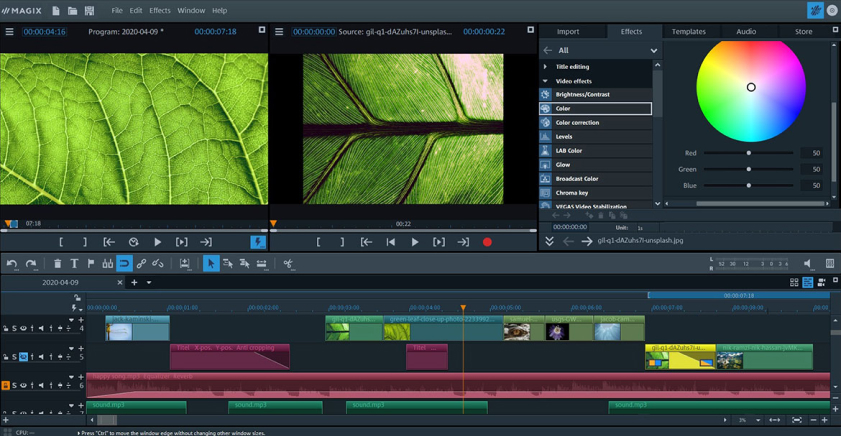
Last but not least, we have Magix Video Pro – a hidden gem that often flies under the radar but packs a punch in terms of features and capabilities. Magix Video Pro offers high-performance editing, advanced color grading, and support for 8K video footage. It’s a reliable option for professional editors who require precision and flexibility in their workflow.
Features:
- Professional Color Grading: Setting the Mood. Color grading is the secret ingredient that sets the mood and tone of your videos. With Magix Video Pro’s advanced color grading tools, you can achieve cinematic looks that evoke emotions in your audience. From warm and nostalgic to cool and futuristic, the possibilities are boundless.
- GPU Acceleration: Powering Your Creativity. Time is precious, especially when working on complex video projects. Magix Video Pro utilizes GPU acceleration to speed up rendering and playback, allowing you to see your changes in real-time without interruptions. This powerful performance boost ensures you can focus on your creativity without any delays.
- Flexible Interface: Tailored to Your Workflow. Every video editor has their own unique workflow, and Magix Video Pro recognizes that. The software’s flexible interface allows you to customize your workspace, arranging tools and panels to suit your preferences. Are you ready to have an editing environment that works with you, not against you?
Conclusion
Video editing software is a vital tool for content creators and filmmakers alike. From industry giants like Adobe Premiere Pro and Final Cut Pro X to budget-friendly options like HitFilm Express and Filmora, there’s a perfect match for everyone’s needs and expertise. Whether you’re a beginner looking to dip your toes in video editing waters or a seasoned professional seeking to expand your horizons, these 10 great video editing software solutions are here to unleash your creativity and bring your visions to life.

Since 2019, Sabrina has been sharing her expertise as the author of three online courses, making photography and videography accessible to all, regardless of age or talent. Her blog, moonlight3d, serves as a hub for connecting with her audience, offering valuable tips on software, videography, and personal experiences. Feel free to reach out to Sabrina for insights and guidance on your creative journey through photography and videography.
